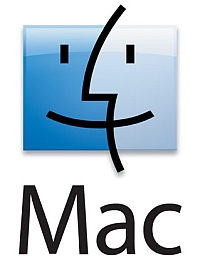
Lost your stickies on a Mac OS-X system? Scenario: You wipe and reload your Mac OS X only to find that the Stickies you had in the dashboard view have disappeared. I have just reinstated these for a client remotely via Team Viewer and this is the procedure I used. We’ll presume you have either a copy of your library folder or a Time Machine backup.
Open Terminal from the Applications folder. The following is case-sensitive….
Type in
sudo -s
and press enter. This will prompt for the administrator password. Type in and press enter.
Now we need to “kill” the Dashboard as we can’t do much while it is live. For this, type in:
defaults write com.apple.dashboard mcx-disabled -boolean YES
Now we finish this with a
killall Dock
Keep the terminal window open.
Open Finder and navigate in your backup (eg Time Machine) to /YourUserFolder/Library/Preferences and find ALL files starting with “widget-com”, “com.apple.dashboard.plist” and “com.apple.dashboard.client.plist”.
Drag these files to /Library/Preferences, making sure you copy and not move. I like to have 2 Finder windows open to do this.
Back in Terminal, we use the ‘Up’ cursor to bring back our previous typed command and modify the first one to:
defaults write com.apple.dashboard mcx-disabled -boolean NO
Finish with a
killall Dock
This starts the dashboard again
Mac sticky notes reinstated from backup!
The dashboard should now be as it was before and your stickies should be reinstated. You can try this now, it shouldn’t need a restart.
Interestingly, TeamViewer stayed connected all through for me, even when the dock was tampered with in Terminal. It also was quite impressive that this was cross-operating system.

Here, a Windows 7 64-bit box was controlling a dual core iMac running OS X (Mac purists can throw up now), but a necessary evil as both our Mac rigs were occupied. I had mounted my backup external drive image of the client’s PC using HFS Explorer, a simple, small and free Windows program that reads HFS partitions, in this case MAC extended journaled. For real nerds, journaling accelerates the recovery time after any unexpected shutdown such as a power outage. A server automatically tracks file system operations and maintains a continuous record of these transactions in a separate file, called a journal. The o/s can use the journal to return the file system to a known state after any failure. Compare it to a Windows PC and the lengthy chkdsk /r command and it’s a much better system.
Click here to see how to restore the MAC OS X sticky note data. This is for the standard sticky notes, not the dashboard versions.


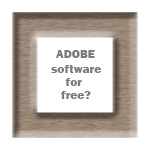 Do you want a free licensed version of Adobe Photoshop, Illustrator, Premiere, InDesign, Acrobat, Audition, GoLive, Acrobat, InCopy, or Elements? Well Adobe have done a very strange thing and put direct download links to the CS2 versions of this excellent software online WITH the activation serial key. Why would they do that I hear you ask? Well apparently Adobe have problems with their licensing server and older software is not validating correctly. To combat this and in a gesture of goodwill (or long-term customer baiting) they are making older versions like CS2 run, without requiring validation, on these keys.
Do you want a free licensed version of Adobe Photoshop, Illustrator, Premiere, InDesign, Acrobat, Audition, GoLive, Acrobat, InCopy, or Elements? Well Adobe have done a very strange thing and put direct download links to the CS2 versions of this excellent software online WITH the activation serial key. Why would they do that I hear you ask? Well apparently Adobe have problems with their licensing server and older software is not validating correctly. To combat this and in a gesture of goodwill (or long-term customer baiting) they are making older versions like CS2 run, without requiring validation, on these keys.