 This article is primarily a Panda Cloud Antivirus review, but let’s start by examining the need for a lightweight antivirus.
This article is primarily a Panda Cloud Antivirus review, but let’s start by examining the need for a lightweight antivirus.
Well, the ubiquitous market leader AVG Antivirus has gained some weight in its 2012 incarnation. So much so that it now brings many lower-specced PCs to their knees. Running AVG on our test rig (a Dell 3.0GHz Pentium 4 with 512MB of RAM) we saw an unusable PC with pretty dire start-up times. Removing AVG shaved nearly 3 minutes from the startup time! Not good. The older version had been a step in the wrong direction too in my eyes, with added bloat and heavily foisted registry cleaners.
So many loyal AVG users should look to a newer antivirus, with a lighter framework. Enter the ‘cloud’ antivirus offering from Panda Security. There have been other manufacturers of antivirus products that utilised the cloud but, to date, none as capable as this.
Installation is a breeze with the install program weighing in at less than 700kB. It took just 50 seconds to install on our Dell Windows XP test PC.
It was nice to see that the right click functionality is there – you can scan a folder or file for viruses ‘on demand’ rather than do a full scan every time. On opening the main program window via a double click on the panda icon in the system tray – you can immediately see whether you have any issues with the industry-standard big red or big green indicator. Panda’s interface offers a built-in reporting feature that will show you what threats were found and dealt with on your PC. A discreet ‘gear’ icon allows you to further explore the Panda Cloud Antivirus options.
You can select both Quick and Custom Scans, as is the norm these days. If Panda incorrectly marks a file as infected (a “false positive”) then you can recover it from the Panda Recyce Bin. For network scenarios Panda provide a useful proxy option.
For the privacy concerned, you should know that you pass your scanned file and setup data, albeit anonymously, to ‘the cloud’. This approach means that other users benefit from your detection of malware as do you benefit from theirs. You can opt-out of this but that really does defeat the object, as by doing this you are also opted-out of any cloud based advanced threat management.
I was disappointed to see that it doesn’t scan in archives (zip, rar, 7z etc) by default so you will need to turn this feature on immediately from the settings menu. This is a major fault in my eyes and I suspect this was done because of Panda’s eagerness to have the lightest-weight AV client around and improve the scanning speed. The inclusion of a Internet Explorer/Firefox Panda toolbar that we didn’t get the option to install is annoying. Hilariously, it incorporates the “Toolbar remover” icon that allows uninstallation of – you guessed it – all other toolbars except the Panda one.
PC Repair Man’s Verdict
A useful and lightweight antivirus that operates cleverly in the cloud to achieve low resource usage. Has a huge amount of work to do to be able to compete with our current pick of the AV crop Kaspersky Pure, but it’s a sensible free solution for older PCs and those with low RAM , eg XP with 512MB or less.

 Problem: Windows XP computer goes straight into the user account and bypasses the standard logon screen. Even worse, it is compounded by the fact it goes into a Limited User account and this freezes on logout. Here’s what I did to fix this:
Problem: Windows XP computer goes straight into the user account and bypasses the standard logon screen. Even worse, it is compounded by the fact it goes into a Limited User account and this freezes on logout. Here’s what I did to fix this: This article is primarily a Panda Cloud Antivirus review, but let’s start by examining the need for a lightweight antivirus.
This article is primarily a Panda Cloud Antivirus review, but let’s start by examining the need for a lightweight antivirus.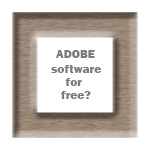 Do you want a free licensed version of Adobe Photoshop, Illustrator, Premiere, InDesign, Acrobat, Audition, GoLive, Acrobat, InCopy, or Elements? Well Adobe have done a very strange thing and put direct download links to the CS2 versions of this excellent software online WITH the activation serial key. Why would they do that I hear you ask? Well apparently Adobe have problems with their licensing server and older software is not validating correctly. To combat this and in a gesture of goodwill (or long-term customer baiting) they are making older versions like CS2 run, without requiring validation, on these keys.
Do you want a free licensed version of Adobe Photoshop, Illustrator, Premiere, InDesign, Acrobat, Audition, GoLive, Acrobat, InCopy, or Elements? Well Adobe have done a very strange thing and put direct download links to the CS2 versions of this excellent software online WITH the activation serial key. Why would they do that I hear you ask? Well apparently Adobe have problems with their licensing server and older software is not validating correctly. To combat this and in a gesture of goodwill (or long-term customer baiting) they are making older versions like CS2 run, without requiring validation, on these keys.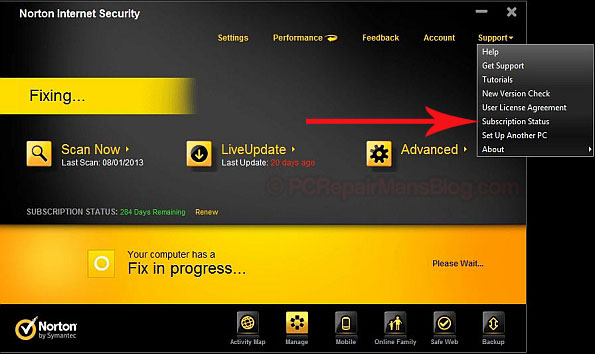
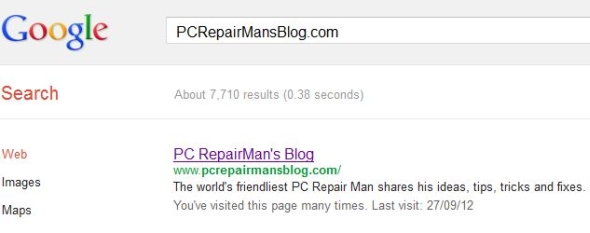
 We have a Mozy discount code for those of you who want to take advantage of this clever online backup service. Mozy is one of the foremost online backup providers with a very stable, simple and accessible platform.
We have a Mozy discount code for those of you who want to take advantage of this clever online backup service. Mozy is one of the foremost online backup providers with a very stable, simple and accessible platform.