By far the biggest market leaders in hardware wallets are Trezor and Ledger. Most people are lazy and won’t do anything about security until the proverbial poop hits the fan. And wow, it certainly has done this for a lot of cryptocurrency owners. It seems like most days we hear about crypto hacks and scams, so wouldn’t it be nice to have just one device that you can treat like a bank vault? Well that’s a hardware wallet.
You’re probably here because you want to own (or already own) cryptocurrency and you probably know that the right thing to do is to get it off the exchange or your computer where it is extremely vulnerable to attacks, so you’re already on the path to securing your data.
Who are the market leaders in hardware wallets?
Without a doubt, Trezor and Ledger offer the most popular and reliable products currently available. If you buy either device, make sure you get it from the manufacturer’s website or from an authorised reseller. Amazon sell these items, often cheaper than Trezor themselves, but again make sure you buy from a reputable source and not used or from unknown or auction sites.
The links below take you to Trezor and Ledger’s official Amazon outlet:
As an Amazon Associate I earn from qualifying purchases read more
What cryptocurrencies are supported?
If you are looking to support more cryptos than just BTC and ETH then go for the more expensive models. There’s no Solana (SOL) support on the Trezor Model One for example, but there are over 9000 other cryptos supported on it.
Make sure when you receive it that the holographic sticker on the box shows no sign of tampering. It’s unlikely to happen but it’s there for a reason.
So how do hardware wallets work?
Well, they are small USB devices that store your private keys, heavily encrypted. These keys are kept offline as opposed to online such as on an exchange or on a computer. This eliminates the risk of your funds being stolen. By using them, you’ll have extremely strong protection against malware and viruses.
Transaction verification
Importantly, any transactions that you do are verified on the USB device itself, not the computer. As mentioned, computers are prone to all sorts of manipulation and software attacks. In the case of the Trezor and Ledger devices, these hardware wallets are encrypted with a pin code that you create which protects you against loss or theft.
Can I use a wallet on a computer with a virus?
Honestly, if you asked me to do this to demonstrate this then I wouldn’t use my own cryptocurrency! Hardware wallets are as secure a solution as we have at the moment, but I have been around computers for a long time and know that where there’s a potential of financial reward the hackers will attempt to circumvent any security method if possible.
Combine your hardware wallet with a nice, clean computer and you effectively become your own bank. Better still, keep a dedicated PC or laptop offline and just use it for your crypto transactions on known websites.
Are my private keys ever stored on a computer?
When you transact using a hardware wallet, your private keys stay on the hardware. In short, your private keys are never actually required to be stored on your computer, your cloud storage or anywhere else (such as a website) that would be open to attack.
How do I recover my hardware wallet?
You recover the hardware wallets through the use of a recovery phrase, also known as your seed phrase or private key. This is usually a string of words that you would write down on a piece of paper at the time of setting up your hardware device. Lose these and it is ‘Game Over’ for ever retrieving your crypto. That said, there are methods of storing your seed phrase better than on a piece of paper, and I’ll go on to talk about that in another article.
What if I lose my hardware wallet?
You simply buy another one and restore your ‘account’ by entering your seed phrase.
Summary
Cryptocurrencies can be stored on a number of mediums such as on an exchange or in a digital wallet on your computer, tablet or phone. Without a doubt, I would endorse the use of a dedicated hardware wallet as it is currently offers the highest levels of security against theft or loss.
As an Amazon Associate, plus Trezor and Ledger affilliate, I earn from qualifying purchases read more




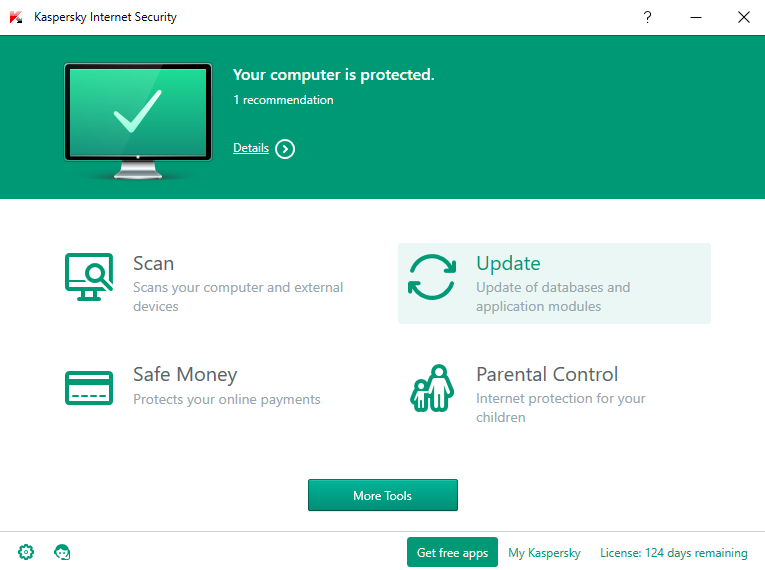
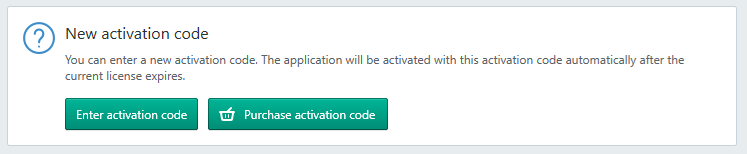
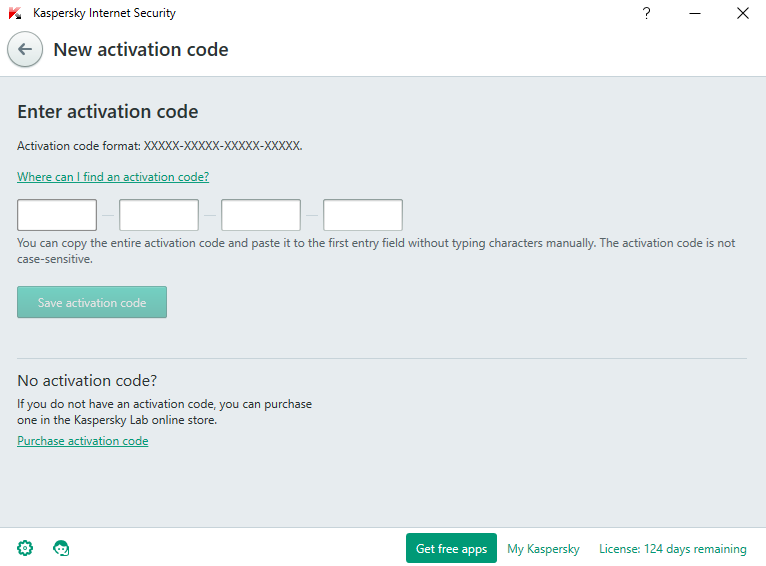
 I had a laptop PC in today, a Toshiba Tecra A8 running Windows XP with a Centrino Duo sticker on it. The customer wanted to upgrade to Windows 7 64 bit but wasn’t sure if it would be supported. Even running the Windows upgrade advisor made him none the wiser.
I had a laptop PC in today, a Toshiba Tecra A8 running Windows XP with a Centrino Duo sticker on it. The customer wanted to upgrade to Windows 7 64 bit but wasn’t sure if it would be supported. Even running the Windows upgrade advisor made him none the wiser.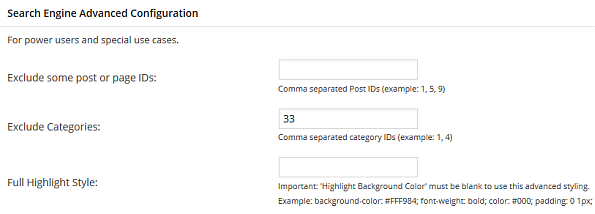
 The owners of the Norton software brand, Symantec, have embarked on a strange rebranding exercise. Let’s face it, the antivirus company that doesn’t move with the times is going to get left behind. So what is this replacement for the products “Norton 360”, “Norton Internet Security” and “Norton Antivirus” going to be called? Something cute like “Poppy” or brutal like “JackHammer” perhaps? Maybe a more purposeful name like “Virus Obliterator”? Err no… meet… wait for it…
The owners of the Norton software brand, Symantec, have embarked on a strange rebranding exercise. Let’s face it, the antivirus company that doesn’t move with the times is going to get left behind. So what is this replacement for the products “Norton 360”, “Norton Internet Security” and “Norton Antivirus” going to be called? Something cute like “Poppy” or brutal like “JackHammer” perhaps? Maybe a more purposeful name like “Virus Obliterator”? Err no… meet… wait for it… I am certainly impressed by the way that Tresorit seems to be handling security and also the openness of their company about methods they use and reject.
I am certainly impressed by the way that Tresorit seems to be handling security and also the openness of their company about methods they use and reject. There’s a very good coupon code deal on Photo albums and online printing via Photobox. Photobox make high quality canvasses, aluminium prints, Photo books, Photo mugs and jigsaw puzzles.
There’s a very good coupon code deal on Photo albums and online printing via Photobox. Photobox make high quality canvasses, aluminium prints, Photo books, Photo mugs and jigsaw puzzles.