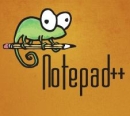 Here’s a brief explanation of the Notepad++ compare icons which are surprisingly undocumented:
Here’s a brief explanation of the Notepad++ compare icons which are surprisingly undocumented:
- Green plus symbol = line added
- Red minus symbol = line deleted
- Yellow exclamation mark symbol = line changed
- Blue arrow symbol = line moved
You can access the compare menu from Plugins, Compare, Compare or by simply selecting Alt-D. You need to load the 2 files to compare first and have them as the last 2 on your tabbed list.

perfect thanks,
I’ve been trying to make things happen when I click them etc etc. duh
Thank you! This helped tremendously
Very useful post, thank you.