With Notepad++ freshly installed, the default behaviour for the search function is to select either “Up” or “Down” directions. This for most programmers is hugely annoying because the document start or end is reached before all instances of the word or phrase are found. Find and replace uses the same functionality too.
Fortunately, there is a fix. You should tick the “Wrap around” checkbox as I have highlighted below. This will then give you the (correct?) full search behaviour.
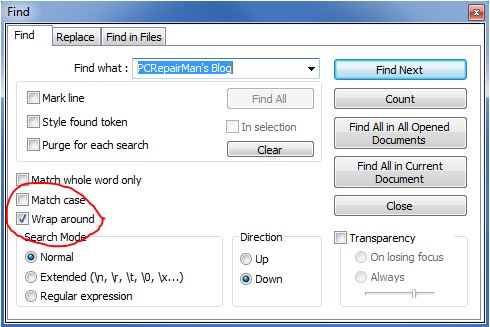
Hope this helps shave a few minutes off your day and saves some RSI on the wrists!

THANK YOU! I was going crazy about it
BIG THANKS !!!
This is a lifesaver… wanted to Thank you because you used the exact same word I used in the search “Annoyed”.
Thanks again
Thanks for the help…
Thanks, I was going crazy here.
Thanks! great idea
Thank you so much! I thought that ‘Wrap around’ was meant for searching while ‘Word wrap’ was on… <:-}